Billing Statements
Charges for tuition and fees may be viewed on MyCC. Statements are not mailed.
It is the responsibility of the student to view their statement and pay the account balance by the tuition due date. You have 30 days from the tuition due date to dispute charges on your student account.
Student tuition, fees and on-campus housing account payments may be made online with a credit card by visiting MyCC.
Registration changes that require additional charges and/or credits to your student account may not be available for 48 hours. Student accounts are updated daily, Monday through Friday.
View Your Student Account in MyCC
- Log on to MyCC.
- Click the "My Finances" tab.
- Click "Account Information"
- Select term from the period drop down box (summer, fall, spring, academic year).
- Choose "Detail" by "Charges/Credits, Detail by Summary Type or Balance Summary."
- Click "Change."
Make a Payment Online
- Visit www.clarksoncollege.edu/students/
- Follow the Step-by-Step To Making Online Payments guide
Contact
Clarkson College: Student Accounts
101 South 42nd Street
Omaha, NE 68131-2739
PH 402.552.6816 FX 402.552.6165
[email protected]