Online Resources
Clarkson College offers a variety of online resources that will assist you in registering for classes, managing your student account, reviewing important policy information, sending and receiving e-mails, completing coursework and viewing your grades. Select from the list of resources below to learn more about what each offers.
MyCC
MyCC allows you to register for courses, process schedule changes, view your grades and unofficial transcript, view tuition billing statements, pay statements online with a credit card and much more. This online portal is accessible through an account created for you by the College once you’ve completed enrollment.
If you have questions about MyCC, please call 402.552.3033.
Online Campus
Canvas allows you to connect with your courses, classmates and instructors. Once logged in, you will have access to course assignments, presentations, exams and your student e-mail account, as well as have the ability to participate in online threaded discussions and meetings, turn in assignments and view grades.
To begin familiarizing yourself with the Online Campus, complete the Student Success Guide available to you from your Canvas dashboard. For your convenience, you are highly encouraged to bookmark the Online Campus webpage for quick and easy access.
If you have questions or experience any technical difficulties, call 877.422.3011 to speak with a Canvas representative. You can also start a live chat session, or submit a ticket via the Help button available on your Canvas global navigation menu.
As a new student, Clarkson College sets you up with a Microsoft Outlook e-mail account to communicate with Clarkson College faculty, staff and fellow students. To access your Outlook account, sign in to Microsoft 365 and open the Outlook app.
If you have questions or experience any difficulties with your webmail account call 402.552.3911 to speak with a representative for our IT Help Desk.
Microsoft 365
Microsoft 365 (formerly Office 365) provides a cloud-based identity and access management (IAM) solution that offers simple single sign-on (SSO), making it easier for Clarkson College to secure and manage access to web applications. Microsoft 365 lets you sign in once and get access to all of your cloud applications without having to sign into them separately
To access Microsoft 365 go to https://login.microsoftonline.com/?whr=clarksoncollege.edu in your favorite browser and enter your email address and password.
OneDrive
Microsoft OneDrive is a new cloud storage option that students and employees can use to store documents. This will allow you to access the files you store here from anywhere using a browser or the OneDrive app. Access OneDrive by signing in to Microsoft 365 and clicking the OneDrive app.